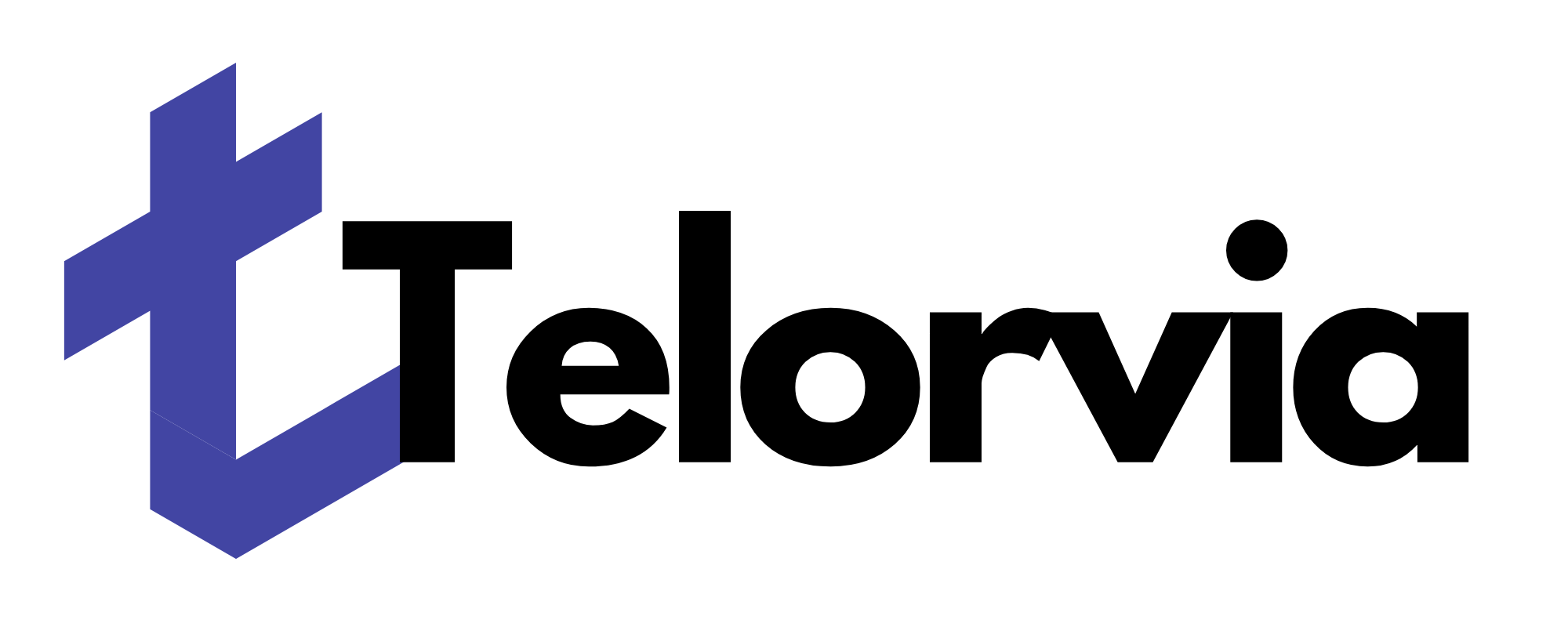Audio Streaming 101: Ensuring Crystal Clear Sound Quality
When it comes to streaming, video gets most of the attention—but audio quality is just as important. Poor sound can ruin the experience, whether you're streaming music, podcasts, or live events. Here’s how to ensure crystal-clear audio streaming.

1. Choose the Right Audio Codec
Codecs compress and transmit audio efficiently. The best options for streaming are:
- AAC (Advanced Audio Codec) – Ideal for music and video streaming, offering excellent quality at lower bitrates.
- Opus – Highly versatile, used for VoIP, live streaming, and adaptive bitrate audio.
- MP3 – Still widely used, but less efficient than AAC or Opus.

2. Use Proper Bitrates
The bitrate determines audio clarity. Recommended settings:
- 96-128 kbps – For podcasts and talk radio.
- 256 kbps – Standard for music streaming.
- 320 kbps+ – High-fidelity streaming for premium sound.

3. Minimize Background Noise and Interference
If you're broadcasting live, use a high-quality microphone and enable noise suppression features in your software to ensure clean audio.
4. Optimize Your Streaming Setup
- Use a wired connection to prevent network interference.
- Enable low-latency audio settings for real-time interactions.
- Test audio levels before going live to ensure consistent sound.

By fine-tuning these factors, you can deliver high-quality, clear audio streaming across any platform.