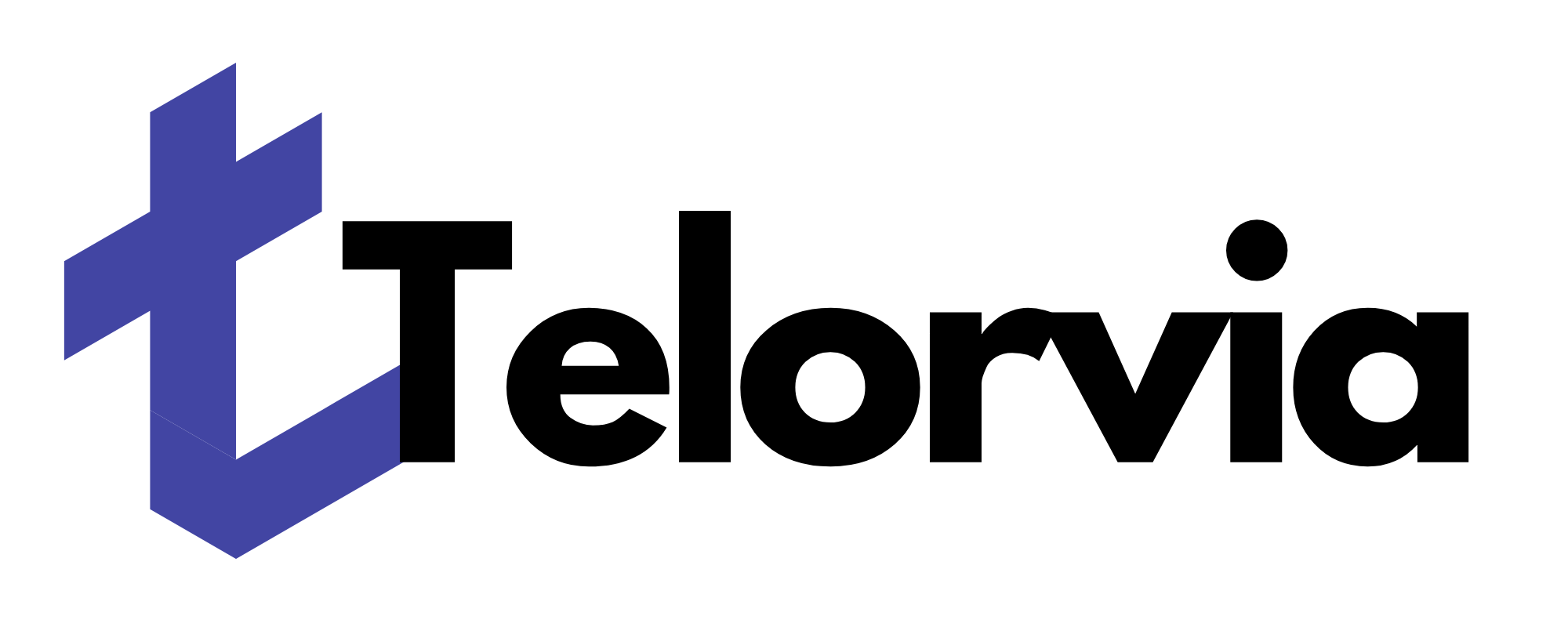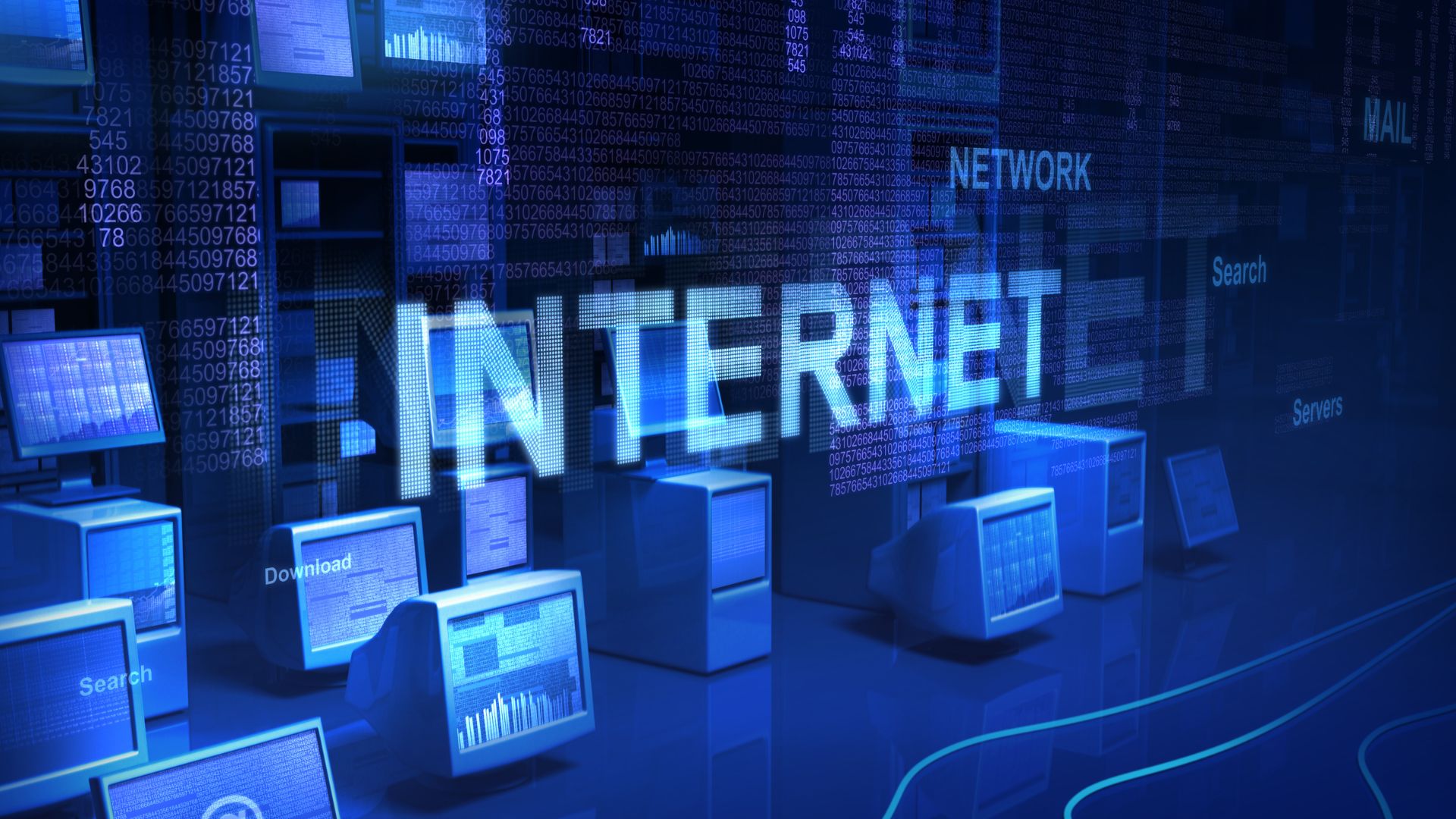
How to Optimize Your Streaming Setup for Lag-Free Entertainment
A smooth streaming experience requires a well-optimized setup that minimizes lag and buffering. Whether you're streaming movies, games, or live broadcasts, these essential steps will help you achieve seamless entertainment.
1. Choose the Right Internet Plan
Your internet speed is the foundation of a lag-free experience. A minimum of 25 Mbps is recommended for HD streaming, while 50 Mbps or higher is ideal for 4K content. If multiple devices share your network, consider a faster plan to prevent congestion.
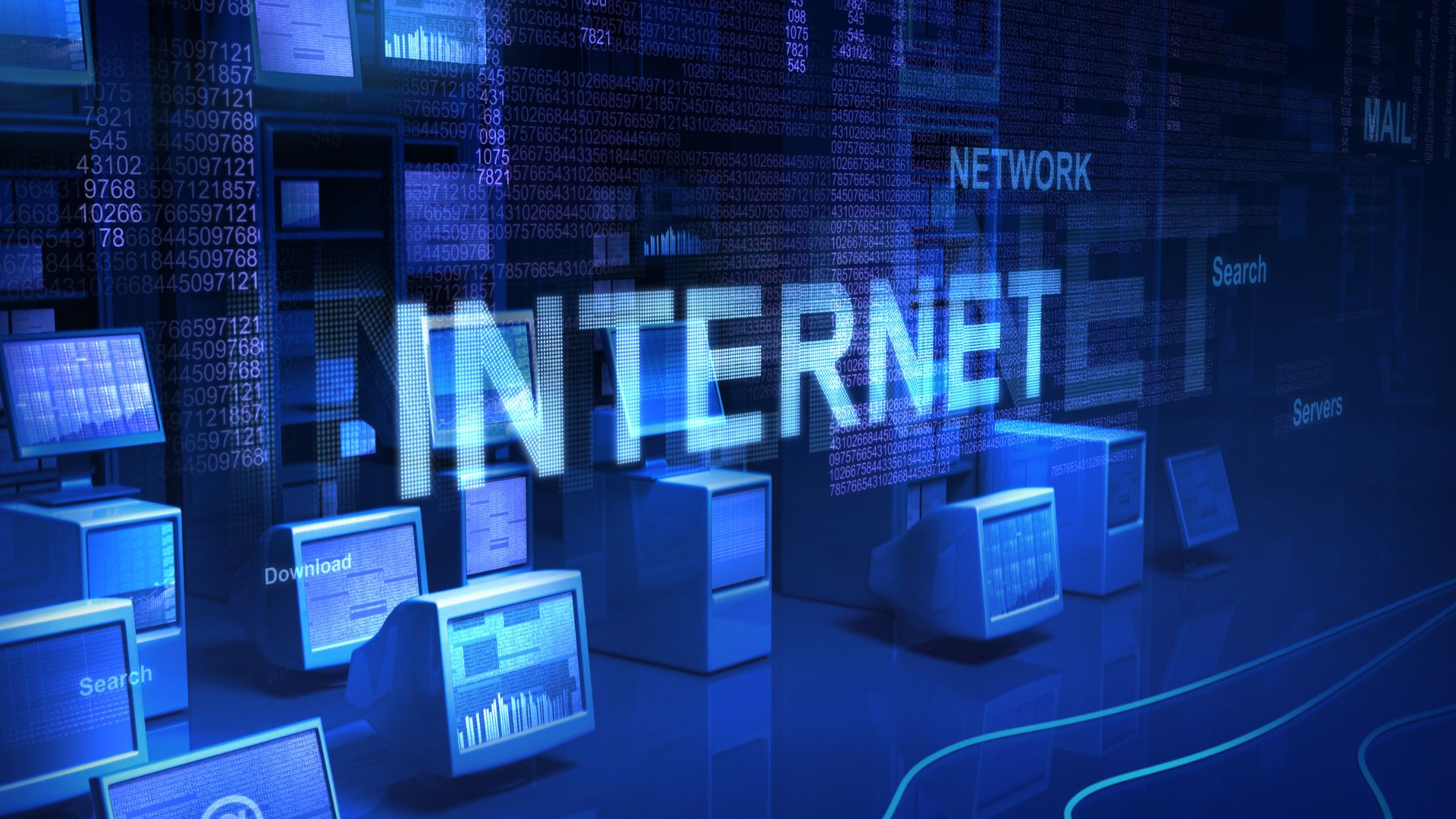
2. Use a Wired Connection
Wi-Fi can be unstable, leading to occasional lag. A wired Ethernet connection offers a more stable and consistent internet speed, reducing interruptions during streaming.

3. Optimize Your Router
Your router plays a crucial role in network performance. Upgrade to a dual-band or tri-band router, which can distribute traffic efficiently. Place the router in a central location and keep it away from electronic interference.
4. Manage Network Traffic
Background downloads, gaming, and other online activities can consume bandwidth. Enable Quality of Service (QoS) settings on your router to prioritize streaming traffic and reduce disruptions.
5. Adjust Streaming Settings
Lowering your resolution slightly can prevent lag. If your internet is inconsistent, opt for auto-adjust settings in streaming apps, which dynamically adapt quality based on available bandwidth.

6. Clear Cache and Update Apps
Old cache files can slow down performance. Periodically clear cache and update streaming apps to ensure optimal functionality.

By implementing these strategies, you can enjoy a lag-free streaming experience and make the most of your entertainment setup.