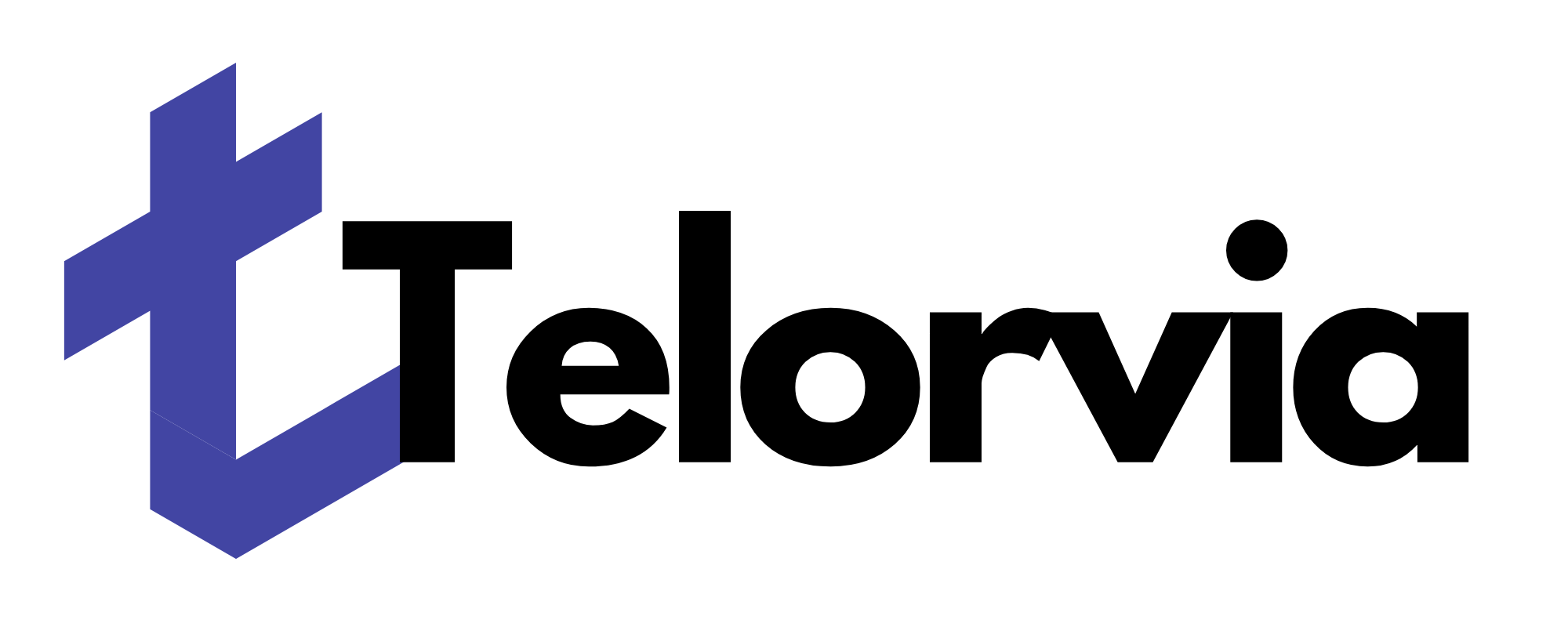Streaming in 4K: What You Need to Get Started
4K streaming delivers stunning visuals, but it requires proper setup and optimization to work smoothly. Here’s what you need to get started.
1. A Fast and Stable Internet Connection
4K content requires significant bandwidth. The recommended speed is at least 25 Mbps, but for buffer-free playback, aim for 50 Mbps or higher.

2. A Compatible Device
Ensure your streaming device supports 4K playback. This includes:
- Smart TVs with HDR support
- Streaming devices like Apple TV 4K, Roku Ultra, or Chromecast with Google TV
- Gaming consoles like PlayStation 5 and Xbox Series X

3. The Right Streaming Service and Subscription
Not all platforms offer 4K. Services like Netflix, Disney+, Amazon Prime Video, and YouTube provide 4K content, but some require premium subscriptions.

4. Use Efficient Codecs
H.265 (HEVC) and VP9 ensure smooth 4K streaming while reducing file sizes. Newer codecs like AV1 are gaining adoption for better compression.

5. Optimize Your Network for 4K
- Use a wired Ethernet connection for stable performance.
- Upgrade your router to support 5 GHz Wi-Fi for better speed.
- Enable adaptive bitrate streaming to adjust quality dynamically.
With the right setup, 4K streaming provides an immersive, ultra-high-definition experience.