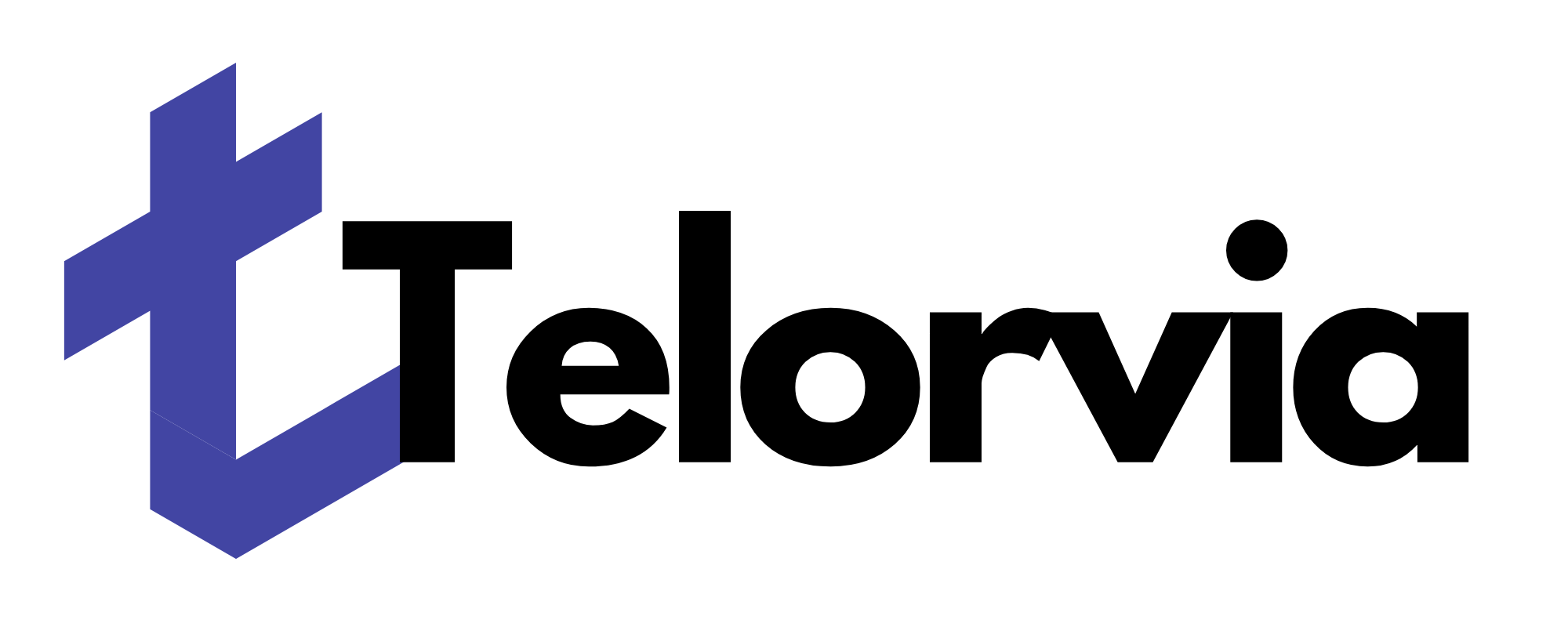Understanding Buffering: How to Minimize It for Your Audience
Buffering is one of the biggest frustrations for viewers. Whether you're streaming movies, live events, or gaming, reducing buffering ensures a smooth and uninterrupted experience.

1. Optimize Your Encoding Settings
Encoding impacts video playback. Use an adaptive bitrate to adjust video quality based on internet speed, preventing buffering for users with slower connections.
2. Use a Reliable CDN
A content delivery network (CDN) caches content across multiple locations, ensuring faster data delivery and reducing buffering issues.

3. Enable Low-Latency Streaming
For live streaming, Low-Latency HLS (LL-HLS) and DASH can minimize delays while maintaining smooth playback.
4. Reduce Network Congestion
Avoid streaming during peak hours, limit background downloads, and use a wired connection instead of Wi-Fi to ensure stable bandwidth.

5. Preload and Cache Content
Platforms like Netflix use preloading to store small segments of video in advance, preventing buffering during playback. Implementing buffering thresholds can enhance the user experience.
By addressing these factors, you can significantly reduce buffering and keep your audience engaged.